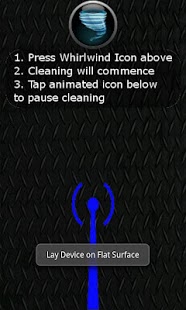Speaker Clean 1.9
Paid Version
Publisher Description
Cleaning your speakers can be tricky. This is because there are a few parts on the speakers you have to clean. You have to be careful when you clean your speakers because some of the parts are delicate and you do not want to damage your speakers. You should clean your speakers periodically so they will give you the best sound possible.
Market Reviews:
"I saw/heard a major difference . It realy helps."
"Omg. Cant believe it worked"
"Even if it doesnt work, its good for annoying people. Seemed like it worked though"
While the old fashioned method is still the best, Speaker Clean utilizes patent pending technology and ultra sound frequencies to attempt to dislodge dirt and particles that may be clogged in your speakers. Simply lay the device on a flat surface then tap the whirlwind button to initiate cleaning. The complete cycle takes less than thirty seconds but may provide a world of difference for speaker clarity.
Free, no more push ads, just a link to more free apps after cleaning!
About Speaker Clean
Speaker Clean is a paid app for Android published in the Other list of apps, part of Development.
The company that develops Speaker Clean is Magi Ent.. The latest version released by its developer is 1.9. This app was rated by 1 users of our site and has an average rating of 5.0.
To install Speaker Clean on your Android device, just click the green Continue To App button above to start the installation process. The app is listed on our website since 2014-08-18 and was downloaded 10 times. We have already checked if the download link is safe, however for your own protection we recommend that you scan the downloaded app with your antivirus. Your antivirus may detect the Speaker Clean as malware as malware if the download link to com.aagroup.speakerclean is broken.
How to install Speaker Clean on your Android device:
- Click on the Continue To App button on our website. This will redirect you to Google Play.
- Once the Speaker Clean is shown in the Google Play listing of your Android device, you can start its download and installation. Tap on the Install button located below the search bar and to the right of the app icon.
- A pop-up window with the permissions required by Speaker Clean will be shown. Click on Accept to continue the process.
- Speaker Clean will be downloaded onto your device, displaying a progress. Once the download completes, the installation will start and you'll get a notification after the installation is finished.